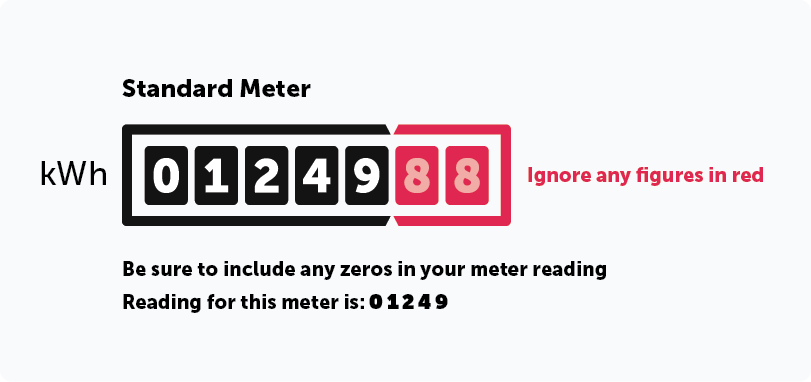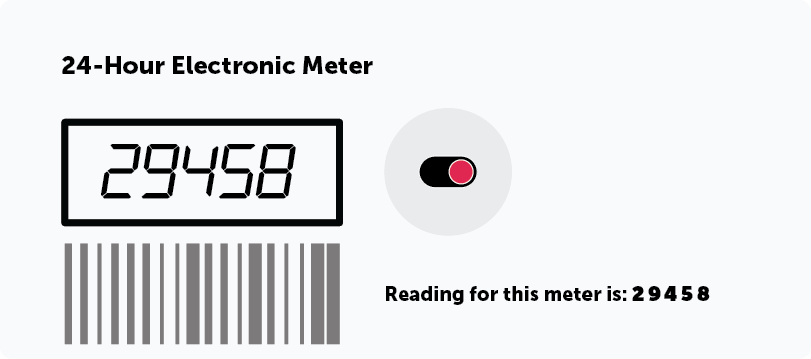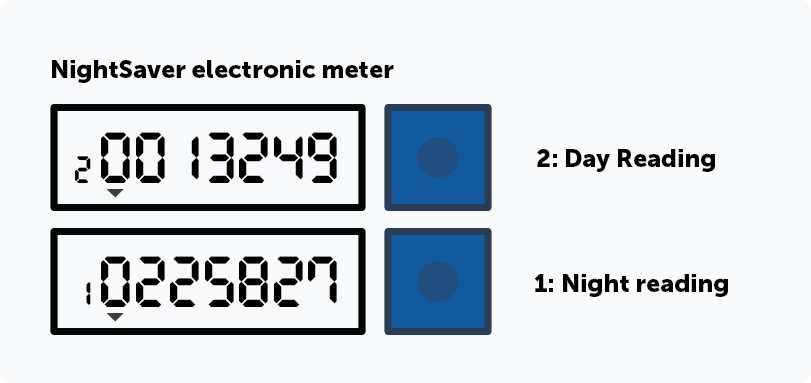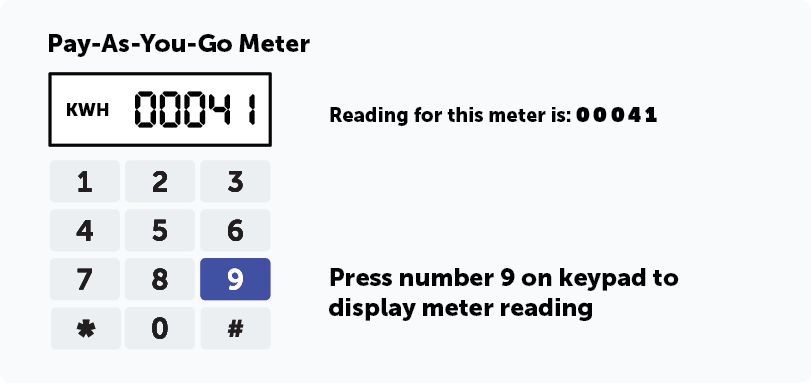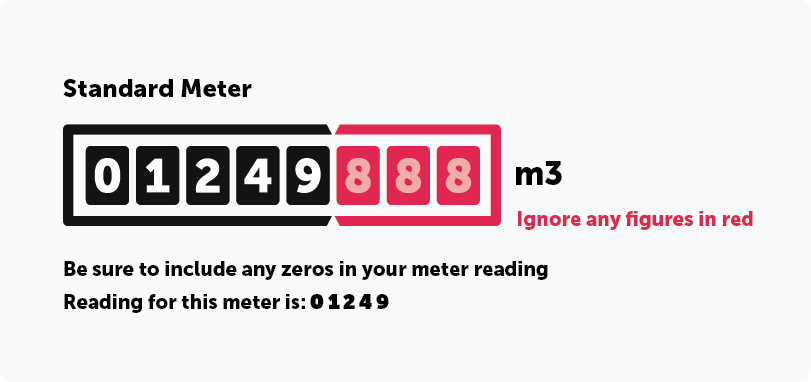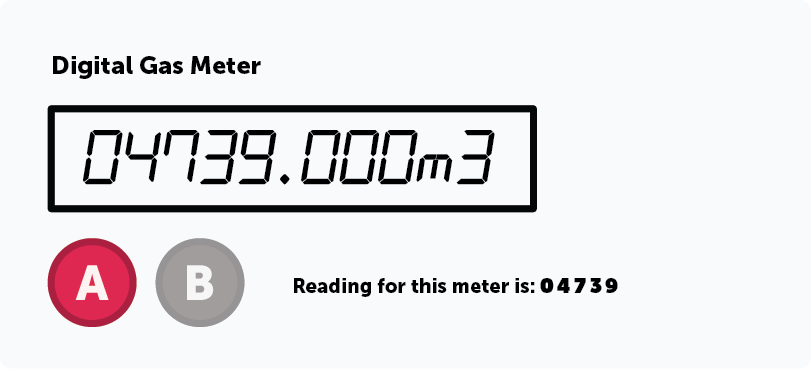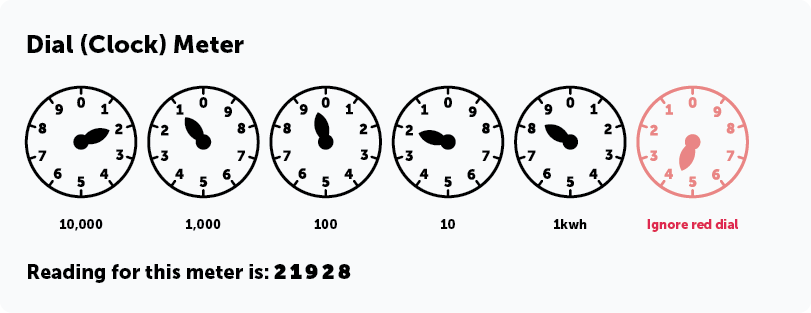Knowing how to take an accurate meter reading is important.
If you're switching to a new energy supplier, sending a meter reading will be required for your switch to be completed.
And if you're an existing customer, submitting a meter reading to your supplier each billing period means you'll only be charged for what you've used. If you don't regularly submit a reading, or if your supplier can't access your meter box to take one themselves, you'll get an estimated bill instead. This means you could end up overpaying for your energy - or underpaying, meaning you could be hit with large outstanding charges when a meter reading is eventually taken!
There are a few different types of meters, which means the way you take a reading will be slightly different depending on the one you have in your home.
However, customers will be glad to know that the meter reading process is straightforward.
Below we identify each meter type and explain how to take an accurate reading.
1. How to read your electricity meter
There are four main types of electricity meter:
- Standard meters
- Electronic meters
- Pay-As-You-Go meters
- Smart meters
Standard Meter
This is the most common type of meter found in homes in Ireland and is also known as a ‘spinning disk’ meter as a disc can be seen slowly revolving as electricity is used.
Your electricity consumption is displayed in kWhs.
There are two types of mechanical meter:
- 24-hour revolving disc meter
- NightSaver meter - these are also called day/night meters and have two rows of numbers to separately record the electricity you use during the day and the night. These rows may be labelled as Day and Night, or 1/I (for Night) and 2/II (for Day)
How to take a reading
- Read the five digits in black and white from left to right, including any zeros.
- Do not include any numbers in red or in a red box on the right hand side.
- The process is the same if you have a NightSaver Meter, however you will have to record the day and night readings separately.
Electronic Meter
Some domestic customers may have an electronic or digital meter installed in their homes. This type of meter displays your energy usage via an electronic display.
There are two types of electronic meter:
- 24-hour electronic meter
- NightSaver electronic meter, which separately records the electricity you use during the day and the night
How to take a reading with a 24-hour electronic meter
- Read the figures from left to right and include all the digits you see
- An arrow symbol may appear but this is not a decimal point
How to take a reading with a NightSaver electronic meter
Each electronic NightSaver meter will have a display button which allows you to scroll through the information on screen. The most common meter has a blue button but this isn’t always the case.
- Simply push the display button to scroll through the information on screen
- 2 will appear to the left of the day reading
- 1 will appear to the left of the night reading
- 0 will appear to the left of the total 24-hour reading
- Read the digits from left to right and include all numbers, excluding those which distinguish the type of reading as explained in the bullet points above
An arrow may appear in the display but this is not a decimal point.
Pay-As-You-Go Meter (PAYG)
Customers with a PAYG or prepay electricity tariff will have a prepayment meter installed in their home or place of residence. Each meter has a digital display and a keypad.
How to take a reading
- Press the number 9 on your keypad and your reading will appear on screen
- Readings should be taken from left to right and include all numbers
Smart Meter
The rollout of smart meters began in Ireland in 2019 by ESB Networks and by 2024 every home in Ireland should have one. This new type of meter can communicate directly with your energy supplier and send them real-time data about your energy usage, eliminating the need for a manual meter reading.
Readings from smart meters are now taken automatically and have been since the beginning of 2021. However, automatic readings are only available for smart meter customers who are both signed up to a smart tariff and have opted in to receive smart data from their supplier.
However, if you would like to take a manual reading you should be aware that a smart meter has four possible readings that suppliers could require:
- Total meter reading (This will be the default screen)
- Day time reading (8am - 11pm)
- Night time reading (11pm - 8am)
- Peak time reading (5pm - 7pm)
Here’s how you can find these readings on your meter.
How to take a reading
The main display or default screen of your smart meter will show your up-to-date, total meter reading in kWhs.
- Read the numbers displayed on the screen from left to right that appear before “kWh”
How to take a day, night, or peak reading
Your smart meter will have two blue buttons. To take a day, night, or peak reading simply press the blue button on the left:
- Press once - Date and time screen.
- Press twice - Total meter reading.
- Press three times - Night-time reading (A+ and T1 will be alternating in the top right-hand corner).
- Press four times - Day-time reading (A+ and T2...).
- Press five times - Peak-time reading (A+ and T3...).
2. How to read your gas meter
There are four main types of gas meters:
- Standard meters
- Digital meters
- Dial meters
- Pay-As-You-Go meters
Standard meter
This is similar to the standard electricity ‘spinning disk’ meter and displays your gas consumption in m³.
How to take a reading
- Take note of the five digits in black and white from left to right.
- Ignore the numbers in red
Digital meter
A digital meter differs from a standard meter in that your energy consumption is shown on an electronic display. With most digital meters you will need to press the red ‘A’ button to activate the meter’s display for a reading.
How to take a reading
- Press the red ‘A’ button to activate the display.
- Read the figures from left to right, including zeros, and ignore those after the comma.
Dial (Clock) meter
A dial meter displays a series of dials or clock faces. Your meter reading should be taken from the series of four dials, usually on the bottom of the meter display. You can disregard the other separate dials.
How to take a reading
- Read the four dials on the bottom of your display from left to right
- On each dial note the figure each hand is pointing to
- If a dial’s hand is halfway between two figures, use the lower figure
- If a dial’s hand is between 9 and 0, always use 9
Pay-As-You-Go (PAYG) meter
A PAYG or prepay meter is used for customers who are on a PAYG tariff. The meters installed by Gas Networks Ireland look similar to digital meters and have an electronic display screen. However, prepayment gas meters have a slot for a gas card so customers can transfer over credit.
How to take a reading
- Press the red button ‘A’ once to see the level of credit remaining
- Press twice to see the money owed
- Press three times to see meter reading
- Read figures from left to right, omitting any numbers after the comma
- If you have a prepayment meter and can’t access this information you can call Gas Networks Ireland who will provide you with one
Compare energy prices on bonkers.ie
Now that you know how to read your gas and electricity meters, switching supplier will be easy!
You can compare deals and tariffs from all energy suppliers nationwide right here on bonkers.ie. Simply head over to our energy comparison page and conduct a search in just a few seconds.
Along with a recent meter reading, you only need a few things on hand to switch:
- A GPRN number if switching gas and an MPRN number if switching electricity.
- A good estimate of how much energy you use
- Some personal details, such as your name, address and bank account details.
Read our helpful guide on what you need to switch suppliers for further information.
Take a look at our other energy guides
Looking for more information and tips? Make sure you check out some of our other energy guides, such as the following:
- Our guide on 7 things to consider when switching energy supplier.
- Switching can seem daunting, but if you familiarise yourself with these 10 important switching terms it will make the experience more straightforward.
- We’ve compiled a list of the most common questions we get asked about the energy switching process here.
You can stay up to date with all the latest energy news and helpful tips with our blogs and guides.
Lost your meter key? No problem!
If you’ve misplaced or don’t yet have a meter key get in touch with us at bonkers.ie and we’ll send you one in the post free of charge.
You can request your free meter key by sending us an email or else by getting in touch with us on social media via Facebook, Twitter or Instagram.